Reservation / Booking forms solution for WordPress websites.
In the Booking Calendar Contact Form you can add optional services or items that the customer can select and have the booking price affected by the selected services or items. This is useful to charge different prices for different number of persons or to charge for optional items like house-cleaning, wifi-access, pets, etc...
Lets start with a practical sample, what is the config needed to get a form like in the following image?:
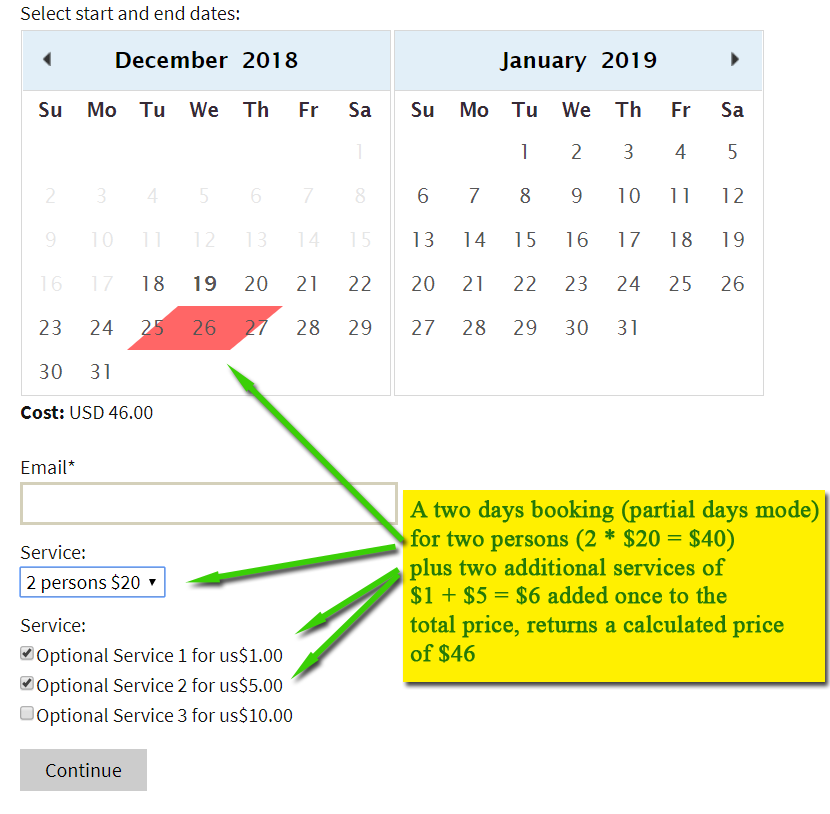
To create a form like that one go to the calendar settings page (commercial versions of the plugin) and scroll down to the area labeled "Optional Services/Items Field" as displayed in the following image:
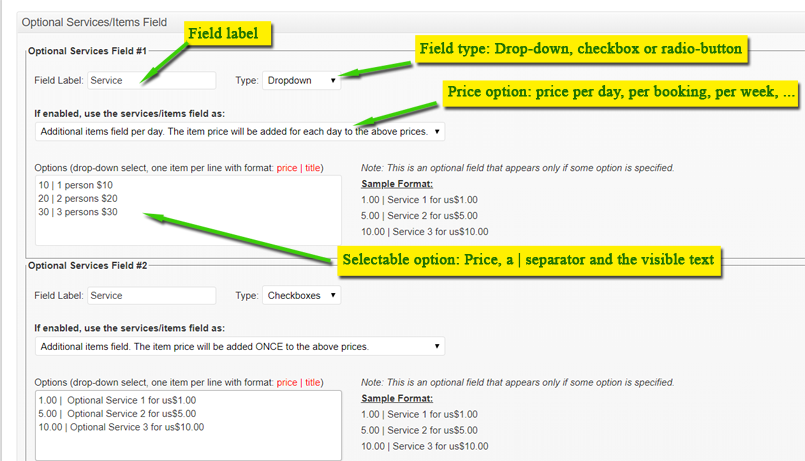
The settings options in that area are:
- Field Label: The field label into the form
- Type: The type of field to use for the options: Drop-down select list, radiobutton or checkboxes. For one-item selection use drop-down or radiobuttons and for multiple items selection use checkboxes.
- If enabled, use the services/items field as: Used to define how the price of the option will be calculated in the total price, it can be a price per day, a price per week or a fixed price for the whole booking. In all cases you can add this prices to the base calendar prices or completely overwrite/ignore the base calendar price and use only these prices in the calculation.
- Options: Enter here the options/items. This "Optional Services/Items Field" will be taken in account only if some option or item is added in this field. The field format and a sample are specified beside the field on the settings page.
You can have multiple "additional services fields" into the page.
Common uses for these "additional services fields" are:
- To allow the selection of the number of persons in the booking.
- To add additional services to the booking like "cleaning service", "airport transfer",...
- To book additional options like "GPS device", "car seat", "bicycle", "study materials", ...
The following image is a sample case with the setup for charging different prices for adults and children:
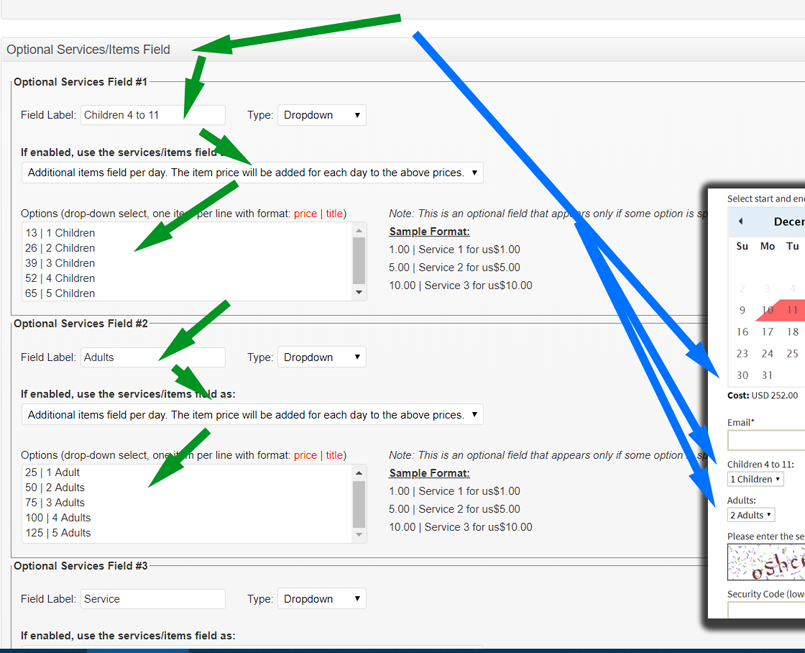
Feedback about these features will be welcome, feel free to open a support ticket for any question.