Reservation / Booking forms solution for WordPress websites.
Using the Booking Calendar Contact Form you can publish a booking form with a selection of the calendar in the top, allowing this way the publishing of multiple calendars into the same space.
Within the Booking Calendar Contact Form, the way for publishing various calendars into the same page is to assign the calendars to the same user (ex: demo):
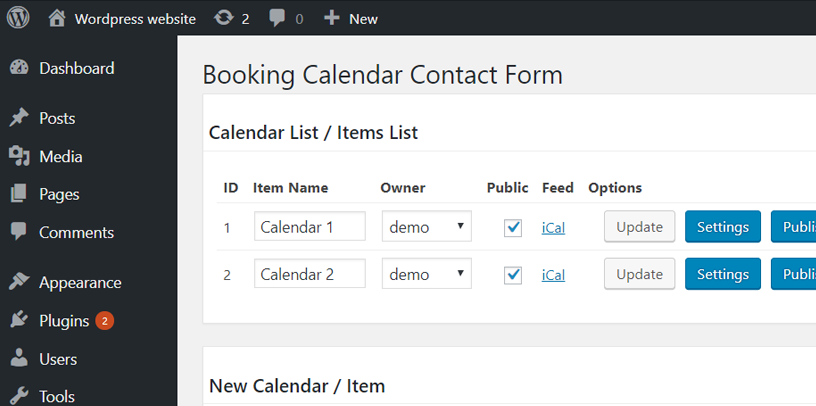
...and then use a shortcode like this one:
[CP_BCCF_FORM user="demo"]
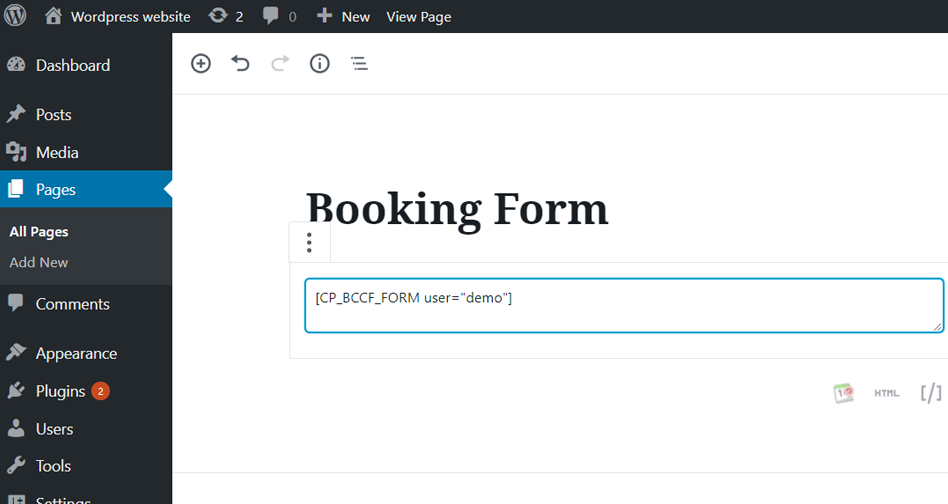
... doing that drop-down select field will appear above the calendar allowing to select the calendars assigned to the user indicated in the shortcode:
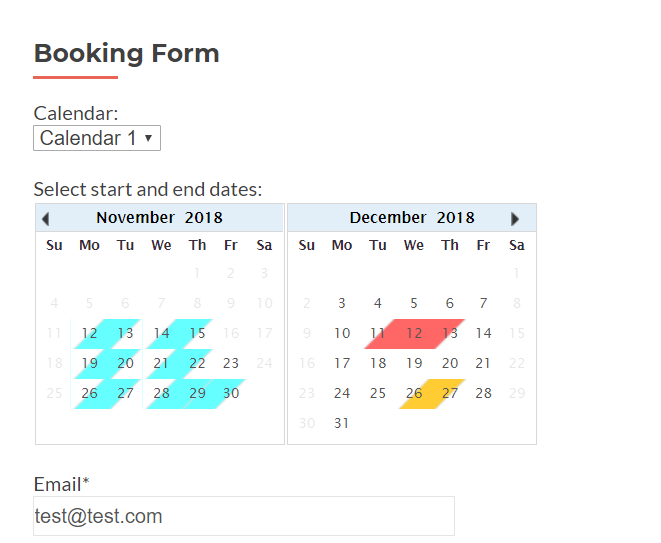
Another option is to put the shortcode without the user parameter:
[CP_BCCF_FORM]
... and that way all the public calendars will appear in the drop-down field to select one for the booking process.
Feedback about these features will be welcome, feel free to open a support ticket for any question.