Reservation / Booking forms solution for WordPress websites.
In some cases displaying the week number in the public calendar and/or into the bookings list in the dashboard may be needed. For that purpose the Booking Calendar Contact Form has an add-on to easily activate the week number display.
The first step to get the week display feature is to enable the add-on in the list of add-ons. When enabled a new settings area will appear below the list of add-ons like in the following image:
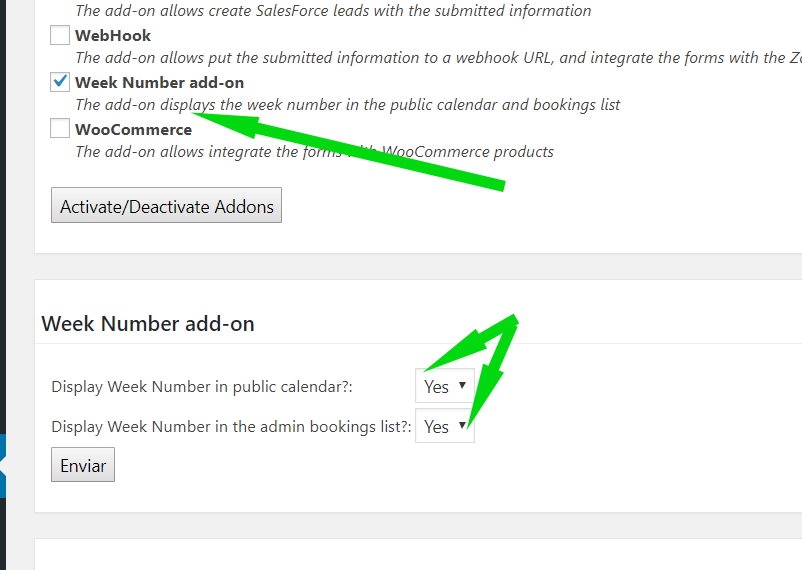
The settings are "Display Week Number in the public calendar" and "Display Week Number in the admin bookings list". The first one will enable the display of the week number in the public booking form like in the following image:
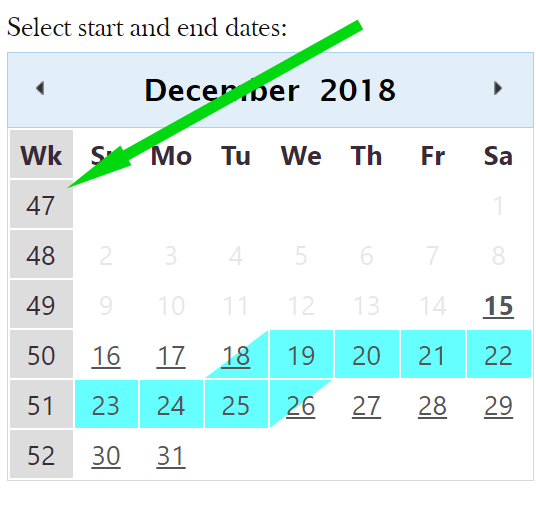
The second setting will enable the display of the week(s) number in the bookings list as shown in the following image:
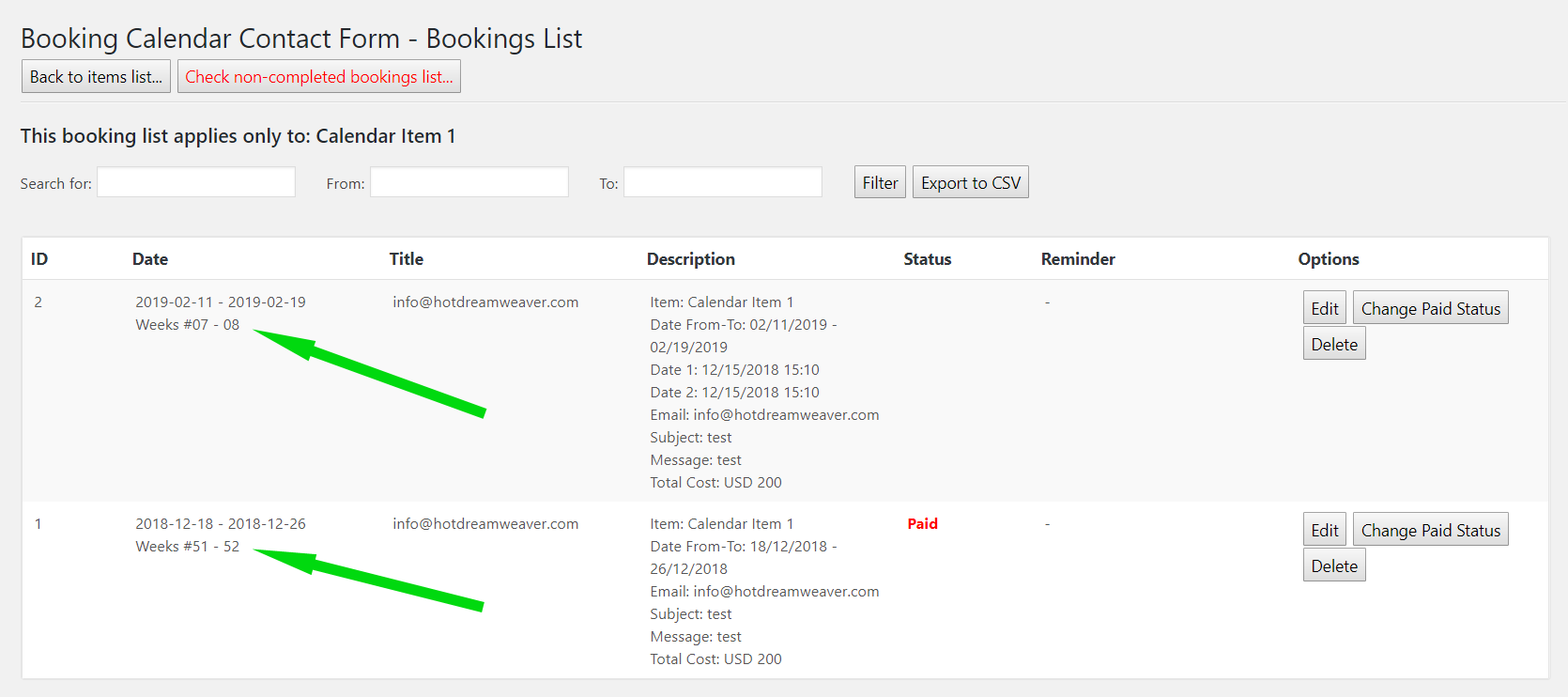
Feedback about these features will be welcome, feel free to open a support ticket for any question.